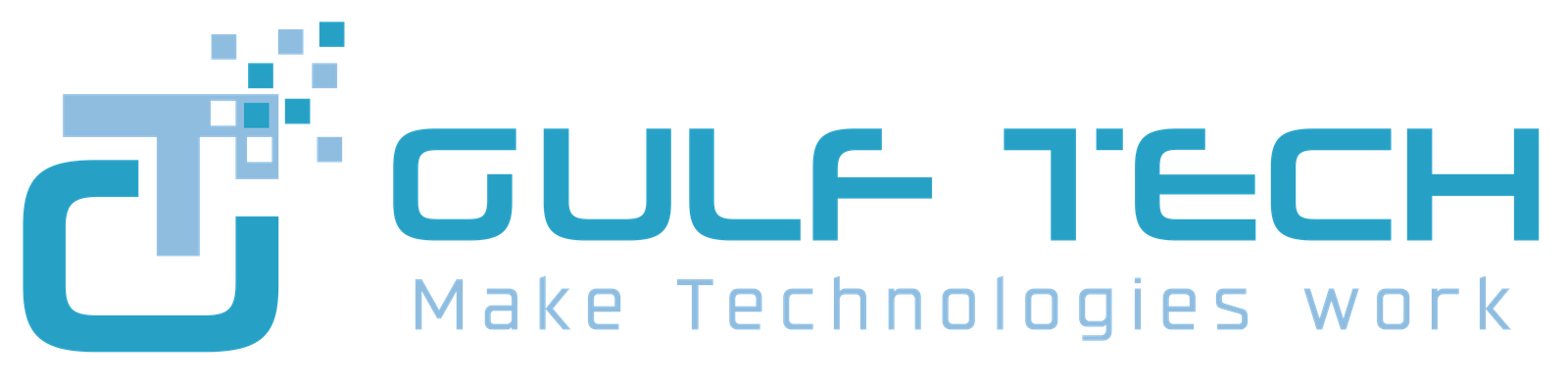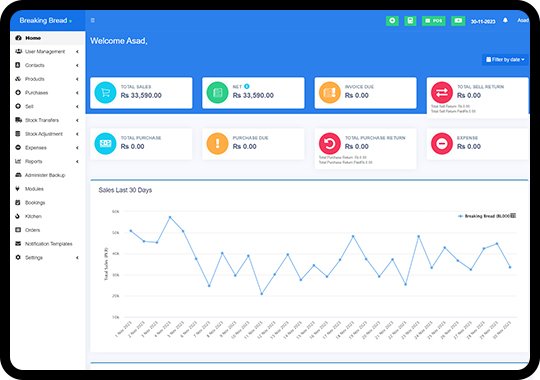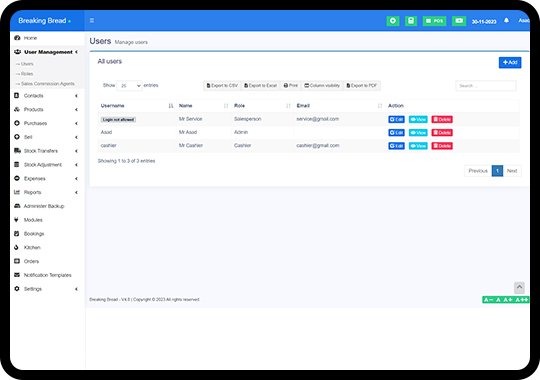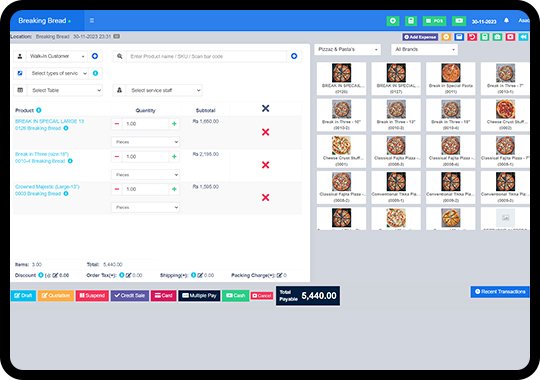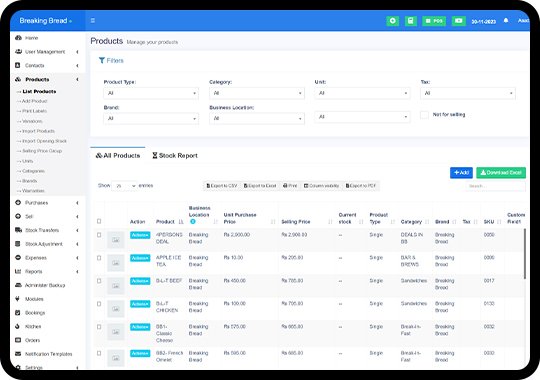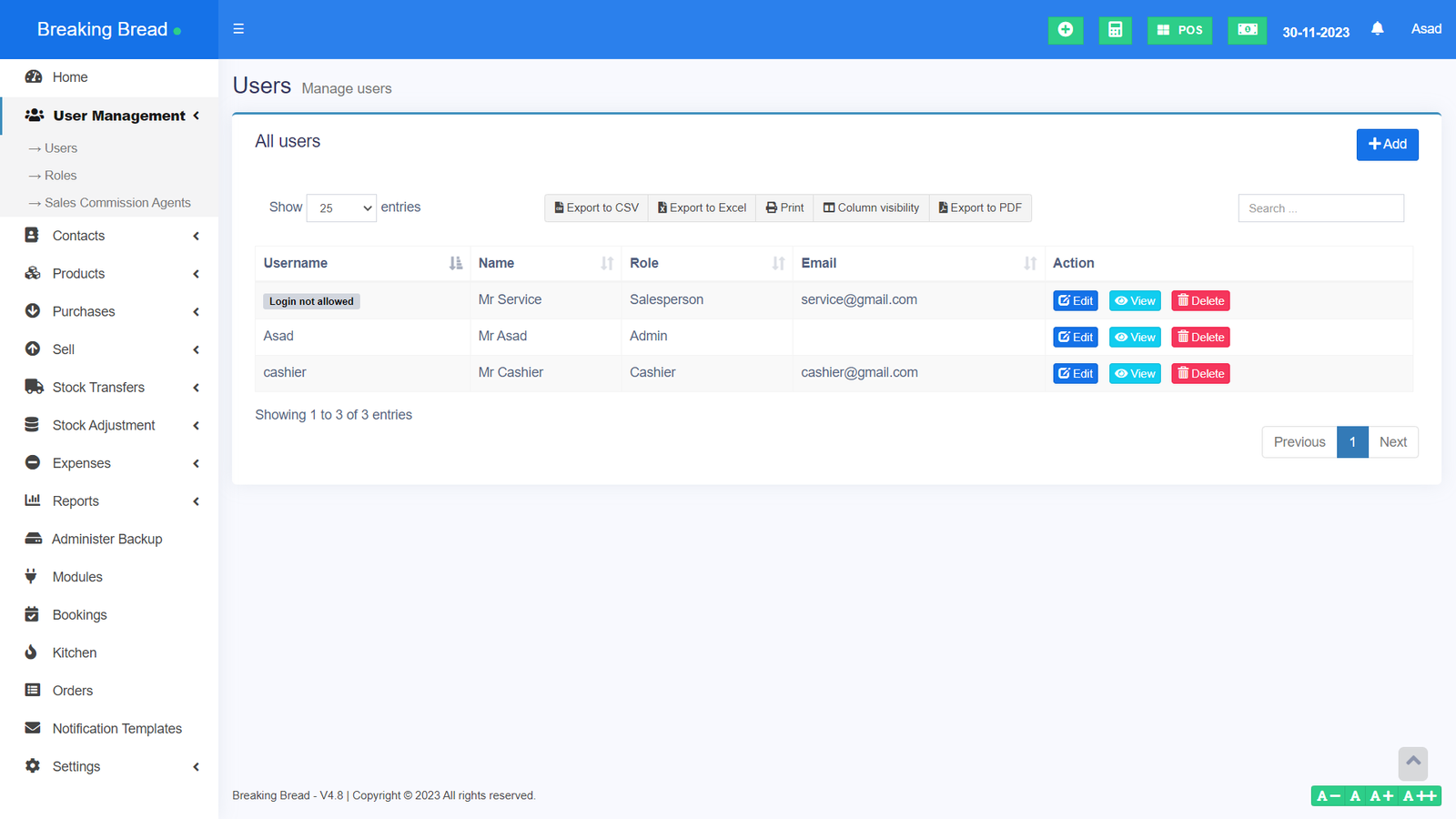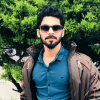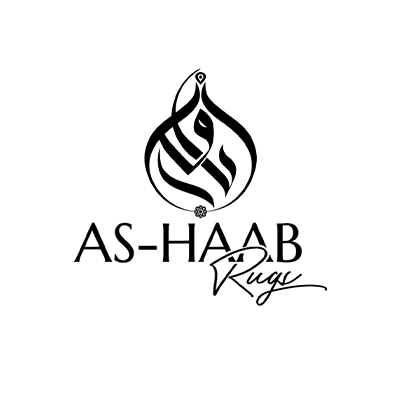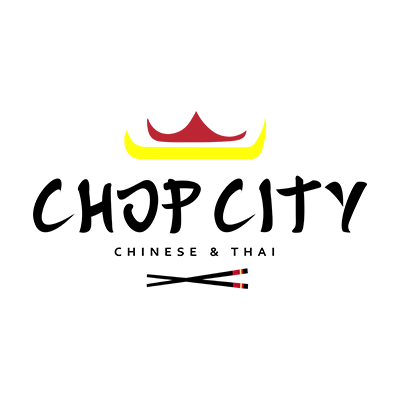why choose us
Manage Business with
Gulf Tech Inside
Medical Department
In medical practices, POS systems are used for handling payments for services rendered, managing patient billing, and maintaining records.
Restaurant Department
POS systems in restaurants are tailored to manage orders, process payments, and track inventory in a fast-paced environment.
Fashion & Clothing
In retail fashion stores, POS systems handle sales transactions, manage inventory of clothing items and accessories.
Departmental Store
Your ultimate destination for diverse selections and unparalleled service in one dynamic department store experience.
Repair Shop
POS systems in repair shops assist in managing work orders, tracking repair jobs, providing estimates, processing payments.
Salon & Spa
POS systems in salons and spas help manage appointments, process payments for services such as haircuts, massages, or facials, track inventory of beauty products.